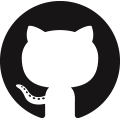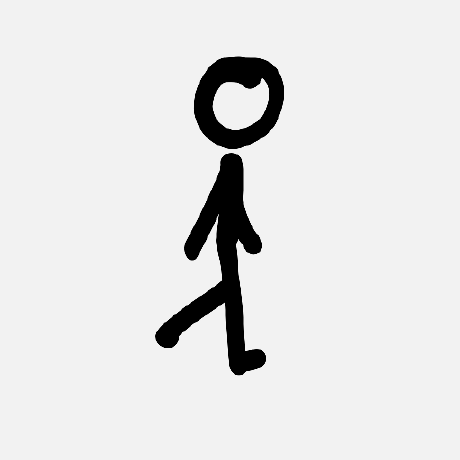Installation
Download the latest build and link the minified files in your HTML file's head section.
<link rel="stylesheet" href="platz-VERSION.min.css">
<script src="platz-VERSION.min.js"></script>Usage
All elements that should receive platz.js functionality have to be registered. This can either be done with
Platz.init() which automatically finds all elements in the DOM that use platz.js attributes
or with Platz.register(element) which will register a single element and can provide
hooks for custom behaviour as explained in the hooks section.
IMPORTANT: Registering targets more than once is undefined behaviour.
Simple Placeholder
This is the basic placeholder. It visually replaces the target with the text specified in the data-platz attribute.
Below you can see a list and a table that demonstrate this functionality. You can remove
and add elements with the buttons.
List
<div class="collection" data-platz="The list is empty">
...
</div>
When dealing with tables there is more to consider. A table is either split into thead and tbody or
the rows (tr) can be direct sub-elements of the table. When the later is the case any row containing no
data columns (td) will be considered empty. If the header should not be hidden when the placeholder is shown
then the table has to be split into thead and tbody.
Table without header
When a table has no explicit header (no thead) then the header will be hidden when the placeholder is displayed.
| Foo | Bar | Baz | Action |
|---|
<table data-platz="The table is empty">
<tr>
<th>Foo</th>
<th>Bar</th>
<th>Baz</th>
<th>Action</th>
</tr>
...
</table>Table with header
When a table has an explicit header (thead) then the header will not be hidden when the placeholder is displayed.
| Foo | Bar | Baz | Action |
|---|
<table data-platz="The table is empty">
<thead>
<tr>
<th>Foo</th>
<th>Bar</th>
<th>Baz</th>
<th>Action</th>
</tr>
</thead>
<tbody>
...
</tbody>
</table>Styling
The automatically generated placeholder is a span element and sometimes this placeholder should be addressable
by CSS. To make this possible the target element needs an id attribute. The generated placeholder will then
receive a data-platz-for attribute containg the target id. Below you can see an example of how
this could be used.
<div id="list" class="collection" data-platz="The list is empty">
...
</div>[data-platz-for="list"] {
font-size: 2em;
color: #2196F3;
}Advanced Placeholder
While simple placeholders can only specify text advanced placeholders can be used to use entire elements.
The data-platz-id attribute contains the id of the element to use as a placeholder.
<div class="collection" data-platz-id="placeholder">
...
</div>
<img id="placeholder" src="https://github.com/Fylipp.png" alt="Placeholder image">Hooks
Hooks can notify you when certain things hapen. The supported hooks are onChildless
and onParent and the target is always passed as the only argument.
Platz.register(element, {
onChildless: function (element) { ... },
onParent: function (element) { ... },
});
Below you can see an example that uses hooks to create console messages. Note that data-platz-no-implicit attribute
is required in order to exclude the list from the Platz.init function's scope so that it can be
registered explicitly with Platz.register.
<div class="collection" data-platz="The list is empty" data-platz-no-implicit>
...
</div>Platz.register(document.getElementById('example-hooks-list'), {
onChildless: function() { console.log('The list has no children'); },
onParent: function() { console.log('The list is a parent'); }
});